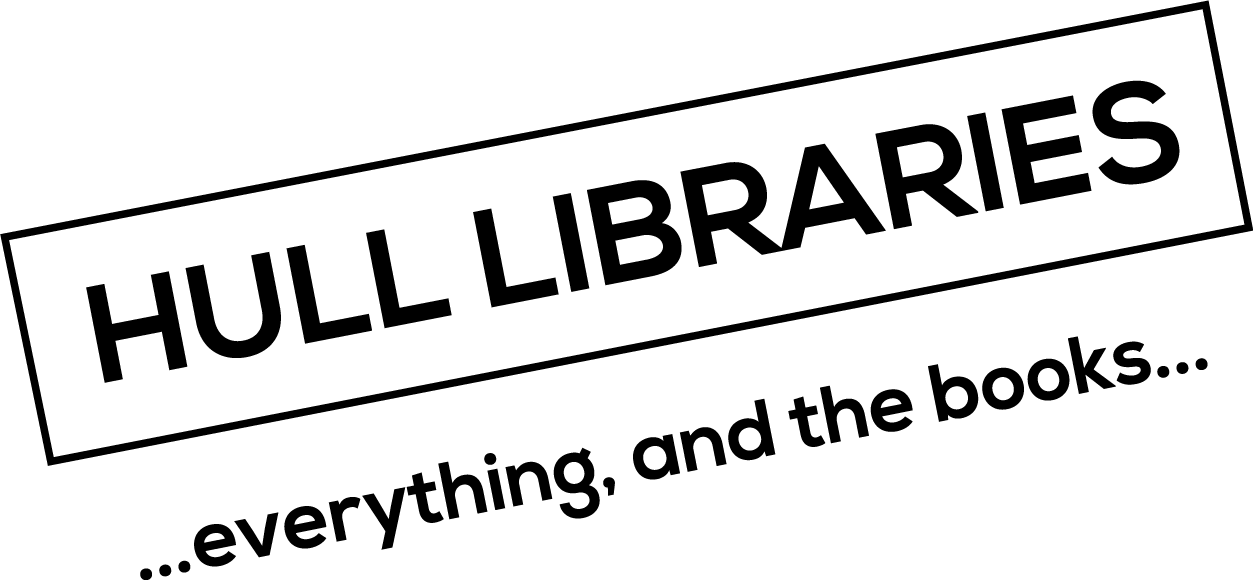eBooks and eAudiobooks
Download our apps for free access to all your digital reading, watching and listening needs!
BorrowBox
Use BorrowBox for eBooks, eAudiobooks, eMagazines and eNewspapers.
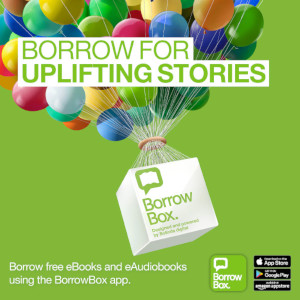
To use BorrowBox, simply download the app from your device's app store and create an account.
- Download the BorrowBox app for iOS (Apple) devices
- Download the BorrowBox app for Android devices
- Download the BorrowBox app to your Kindle Fire
- Access BorrowBox on your PC
You need to provide your library card barcode number and a PIN. This is not the same as your PIN for the library computers. Your PIN in this case is the last four digits of the barcode number.
You can optionally add an email address to receive email notifications and reminders for your online checkouts, you only need to do this once.